







Host

Participant

Trainer


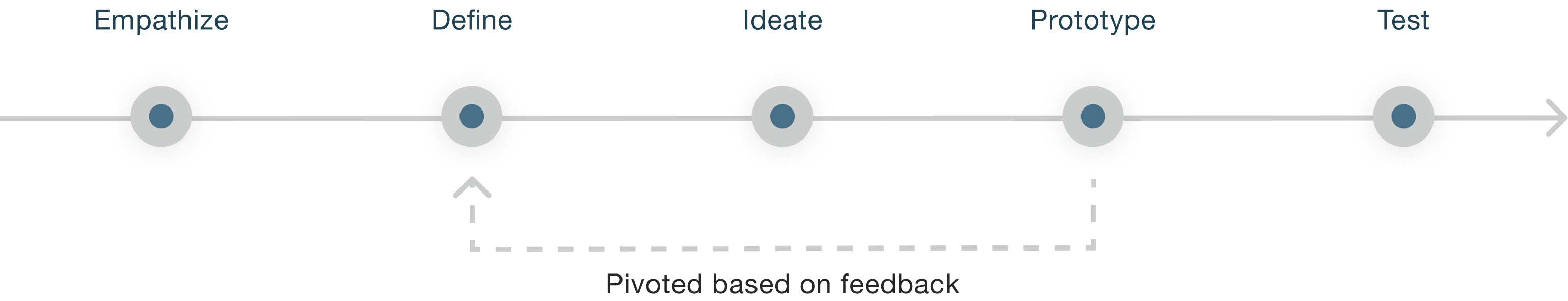




"It made it confusing where we should explain our pins and could not easily move back and forth if we were not finished with it. We take screenshots of the notes because the system seems do not keep it."







Role-Play V1: informative and text-based

Role-Play V2: simple & quick
"The tutorials were actually kind of confusing—they made it feel like there was too much to take in at once. I still didn't know what to do during the Role-play!"




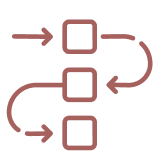



Pin-MI stands out from typical video platforms by allowing students to interview each other while building interview skills. However, while teachers value the reflection process and require evidence of it, students prefer a simpler, more engaging experience and often lack motivation for reflection tasks. Balancing these needs was challenging, and I learned the importance of listening to stakeholders, understanding core needs, and setting clear priorities.
From user testing to workflow redesign, I collaborated closely with two front-end engineers to address technical issues and assess feasibility. For an early-stage tool like Pin-MI, technical glitches were the main challenge, so we prioritized and clarified bugs together. We also explored future features, balancing user needs, business goals, and technical feasibility. While we initially considered speaker identification, testing showed it wasn’t essential to users and was technically challenging, so we chose to drop it.